Turning Off LinkedIn's "Missed Notification" Alert
As part of my day job, I spend a fair bit of time on LinkedIn, and have the app installed on my phone. I keep notifications fairly limited - there's always a nice dopamine hit from "X has commented on your post" or "Y liked your reply", and connection requests are genuinely useful.
Recently though, LinkedIn started sending persistent notifications warning me that I might have missed other notifications.
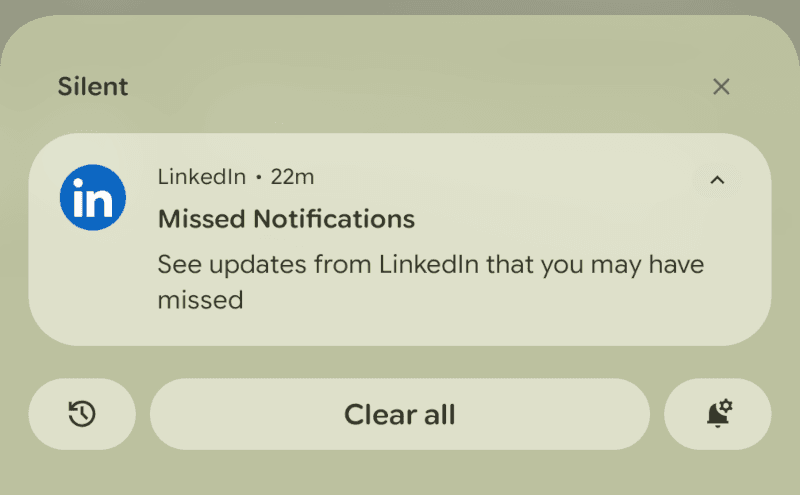
When clicking through to this notification, it's rarely flagging that I've missed the notifications listed above. Instead, it's generally going to a less-than-useful feed of notifications - "Suggested for you: Person you don't know has commented in a group you're not part of"-type of stuff. I dismiss it, move on with my life - then a few minutes later, it's back again. My brain is unfortunately wired in such a way that ignoring notifications is quite tricky (I get mild anxiety from seeing too many red dots on slack..), so these useless notifications are no fun at all. Turning off notifications globally for LinkedIn isn't an option, as I'd miss the more useful stuff mentioned previously. Fortunately, on Android there's a way to kill these notifications specifically.
Here's how to silence them without losing the useful stuff.
Disabling the "Missed Notifications" Notifications
On Android, go to "Settings" -> "Notifications" -> "Notification History". This will show a history of notifications you've received. If it's turned off, turn it on, then wait for the next notification to come through. Whenever the next one comes in, go back to this screen, and you'll see the "See updated from LinkedIn that you may have missed" in the list.
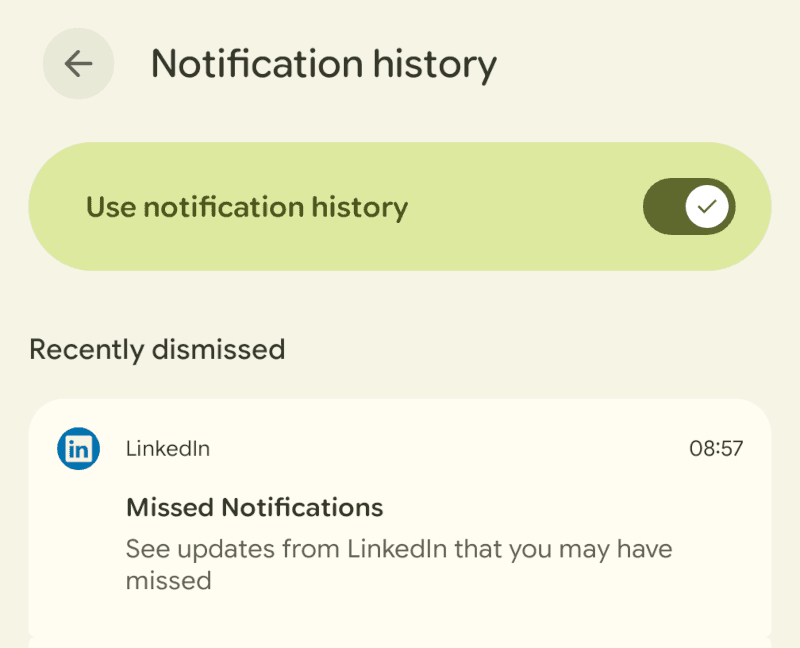
Long-press on the LinkedIn notification. The next screen is a context-specific notification manager. You can control a number of options for how the notification is displayed. If we want to kill it altogether, de-select "Show notifications".
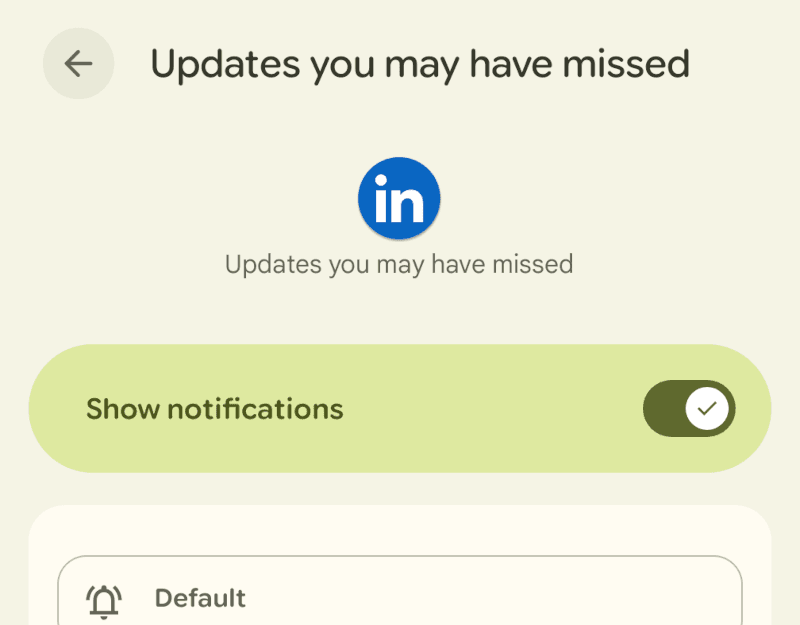
And that's all there is to it! That will turn off the "Missed Notifications" alert, without affecting the genuinely useful ones. You'll still get the good stuff (likes, comments, connection requests) but none of the "person you don't know commented in a group you're not in" clutter.
PHP UK Conference, London 2026
In February 2026, I'll be speaking at the PHP UK Conference in London. I'll be telling the story behind EverythingIsShowbiz.com, a site that went from a vibe-coded side project, to a useful experiment in integration of AI into PHP workflows.
Get your ticket now and I'll see you there!
